Tutorials - Debian Installation
it will probably never be used, but why not have it here
it will probably never be used, but why not have it here
1: Downloading
To install Debian, you will need to have an ISO file and flash it onto a drive (USB Drive, Flash Drive).
You can choose different flavors of Debian, (Ubuntu, Pop!_OS, Linux Mint, RPI OS) but in this tutorial we will install Debian itself.
Download the Debian ISO here.
If you want to install a different Debian-based system, we have a list of downloads to those here.
2: Flashing it onto a drive
Now, locate the ISO file you downloaded earlier. Now, open rufus.ie and download Rufus.
After that, open rufus. You will have a list of options.
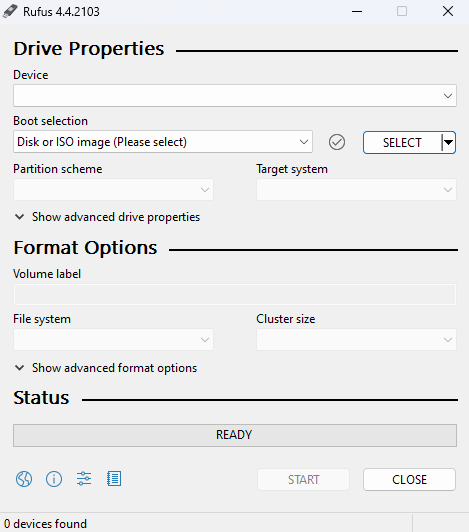
Select the ISO image and your USB Drive and click Start.
3: Booting
After flashing, you'll need to boot from the USB.
Each Motherboard manufacturer has its own key for the boot menu.
You can search for your motherboard manufacturer's boot menu key on Google. Here's a list of popular keys.
Dell: F12
HP: ESC
ASUS (and a lot of other brands): Delete
Also some other brands like lenovo: F1, F2, Insert
4: Installing
Install Debian by using arrow keys and highlighting Install and clicking enter.
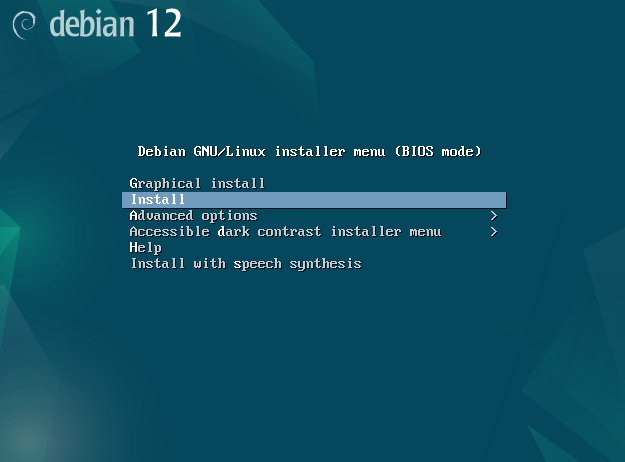
Select your language and location.
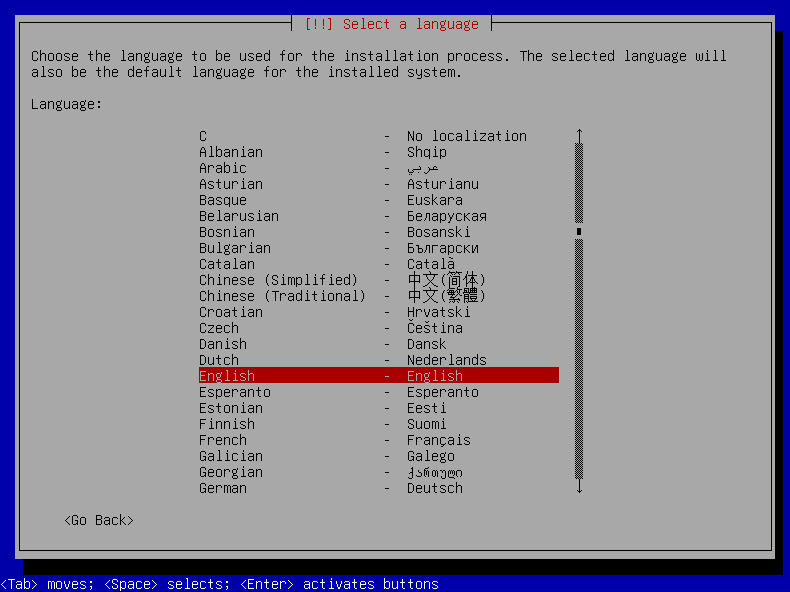
Select your keyboard layout.
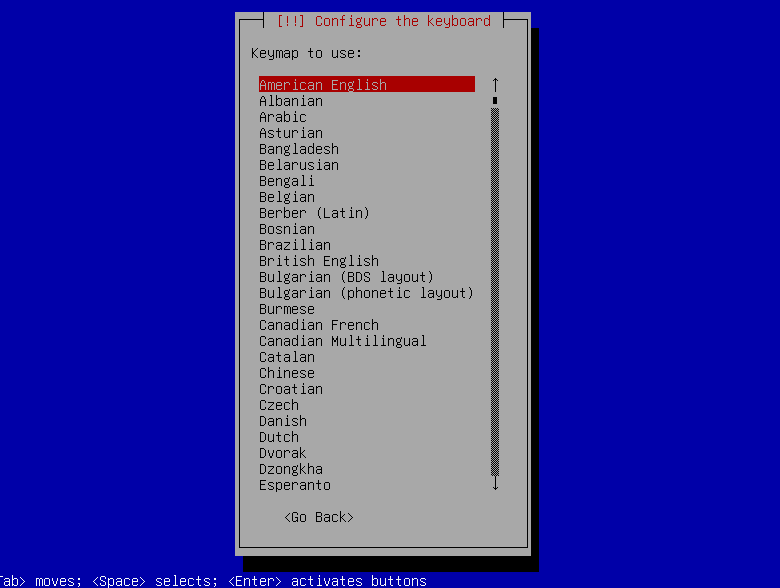
Choose your hostname. (that will appear in the router settings and in the terminal (
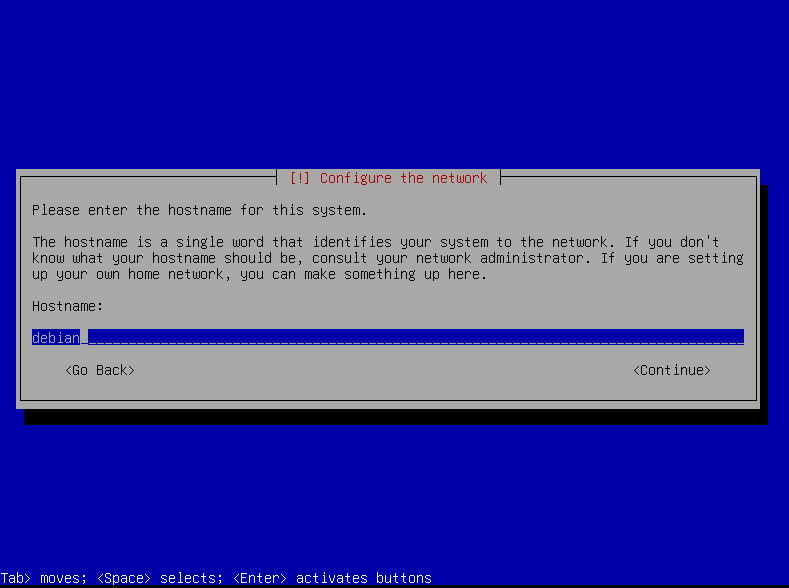
On the domain name, just press enter.
On root password, press enter too.
Enter a name for the new user and press enter. That will appear on the login screen.
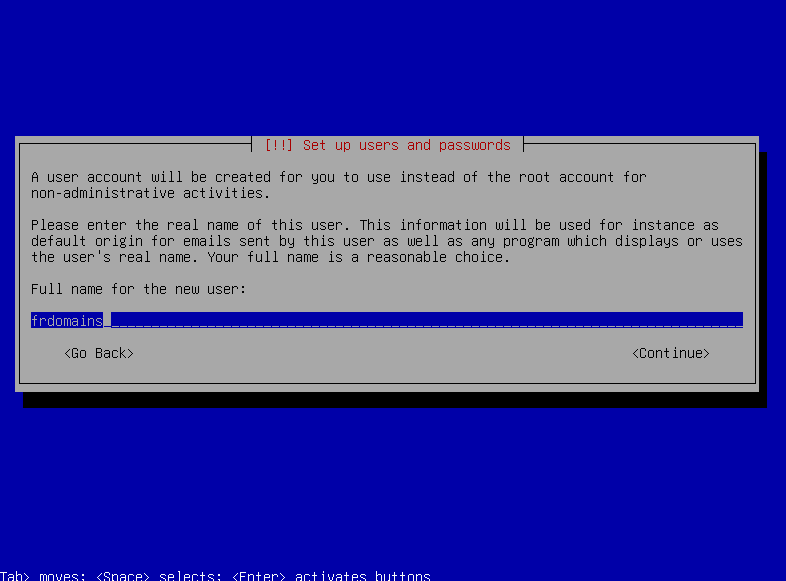
Now, enter the username for the new user. You can put the same, but with small letters. That will appear as
Choose a password for your user account.
Select your time zone.
If you want to use the entire disk, choose Guided - use entire disk (as the name says :D)
Select your disk and All files in one partition. Finish partitioning and write changes to disk. Choose Yes. Now you wait, this shouldn't take long.
If the package manager asks if you want to install something from the USB, say no.
Choose your country again. (the download servers for the package manager)
Leave the proxy blank. (if you don't have one)
Wait again.
Now, say no to not send the data with the most used packages on the system.
Now, choose the Apps you want to install. If you want to use your Debian system personally, use this configuration:
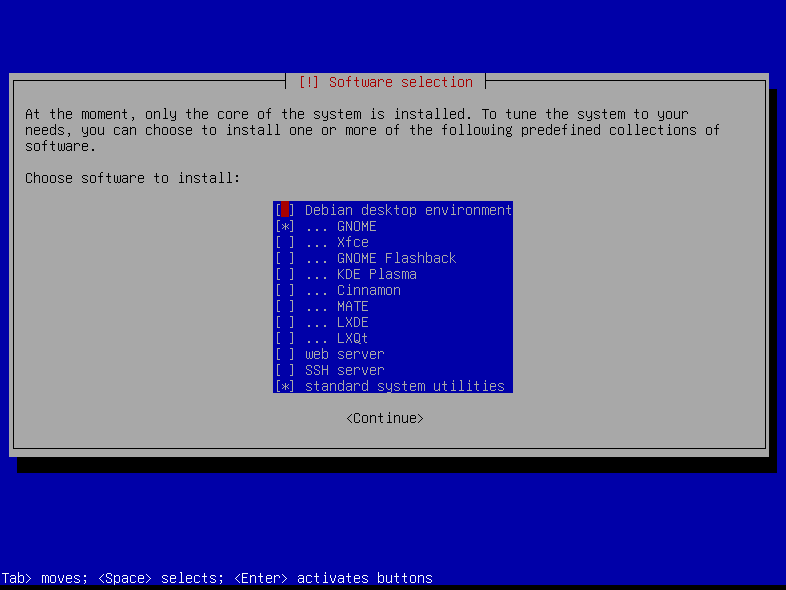
CasaOS:
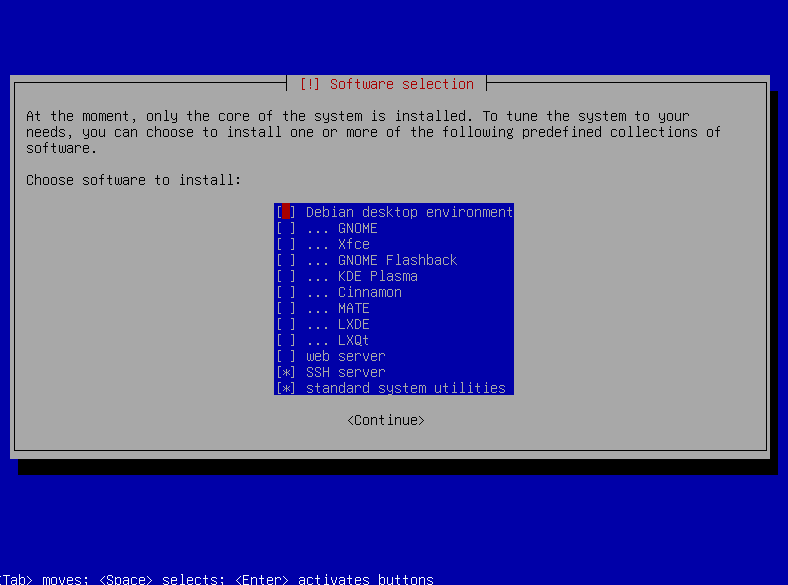
Select by <Space>. Press continue when you're done.
Wait again.
Say yes to install GRUB. Select the drive.
After it's done installing, unplug the USB and press enter to reboot.
Made by MrTomiCZ, kubali and JPmanOF